12 Connectivity Options: Best MacBook Pro Dock
What Does a 12-in-1 USB-C MacBook Pro Docking Station Mean?
The MacBook Pro Docking Station with 12 connectivity options is a product that is capable of supporting the new MacBook Pro. This docking station can be used to connect your laptop to a monitor, Ethernet cable, sound system, and more.
The dock has 12 ports on the back, including two USB 3.0 ports, one HDMI port, one Ethernet port, and an SD card reader. It offers numerous features that make it an incredibly versatile device.
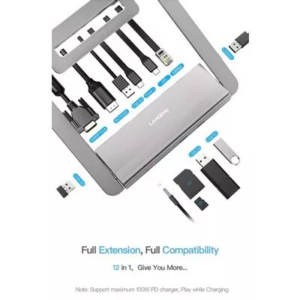
Connectivity:
The docking station offers support for all USB types including USB 3.0, USB 2.0, and USB C connectivity options. You can also use it to connect your laptop to your Ethernet cable or sound system using this device.
Screen Support:
You can connect up to various external screens using this device so that you can increase productivity on the go without having to carry around extra cables or adapters. It supports both HDMI and DisplayPort connections so you can use any combination of screens you like – including the 4K.Choosing the best MacBook Pro dock for your needs can be a daunting task.
There are many different options available on the market and each one comes with its own set of benefits. However, it can be difficult to know which one is right for you.
So this 12-in-1 USB-C docking station is a good choice for people to meet all their daily and work needs. Certainly, to help you make an informed decision, here are some tips to consider when buying a MacBook Pro dock.
Identify What Docking Station You Need:
Docking stations are a great way to make your workspace more productive and convenient. Whether you need to charge your laptop or just want to connect multiple devices, docking stations can help you get the job done.
To begin with, you have a clear idea of what you do with your computer. If you're using your MacBook Pro for basic tasks like emailing and web browsing, then a simple USB hub might be enough to meet your needs.
On the other hand, if you use software such as Photoshop or Final Cut Pro X regularly then you might need more options for expansion. In this case, it would be better to invest in a dock that offers more ports and bays for external storage devices such as hard drives and optical drives.
It can be very troublesome to change different configurators according to different needs. Consequently, this user is available with 12 connectivity options may be a perfect configuration for you.
Clear Your Budget for Buying a MacBook Pro Dock:
MacBook Pro docks are a great way to charge and connect your laptop, but they can be quite expensive. Here's how to clear some space in your budget so that you can buy one of these nifty accessories for yourself.
Docks range from $10 up to several hundred dollars so there's something for every budget. Whatever, if you're looking for something higher-end with more features then it's likely that the price tag will go up accordingly.
The more expensive model offers more ports, better performance, and better audio quality than the cheaper models. For example, the $199 model only has two USB-C ports and no HDMI port; the $299 model has four USB-C ports plus an HDMI port.
Overall, the most expensive model has six USB-C ports plus two Thunderbolt 3 ports and comes with an SD card reader built-in as well. The best thing about this dock is that it allows you to connect your MacBook Pro to other devices such as monitors, printers, and other devices. You can also use it to connect various accessories like USB drives, keyboards, and external hard drives.
Make Sure What Type of Connection You Want:
MacBook Pro has a lot to offer and can do almost anything you want it to. However, it doesn't come with all the necessary accessories. You need to buy some extra accessories to get more out of your MacBook Pro.
The best thing about this dock is that it allows you to connect your MacBook Pro to other devices such as monitors, printers, and other devices. You can also use it to connect various accessories like USB drives, keyboards, and external hard drives.
What's more, if you're looking for something newer, then make sure it has USB-C compatibility.
Plug Type:
The majority of docks connect via USB. Choosing the best MacBook Pro dock for your needs can be a daunting task. It can be hard to find the one that is right for you because there are so many various docks on the market. Docks come with two main types of ports, USB-C and USB-A. If you have an older MacBook Pro, then you'll want to get one with USB-A ports.
Size:
The size of your desk will determine how big of a dock you can get. If you have limited space on your desk, then look for one that's smaller in size but still offers all of the features that you need.
While there are a number of different dock sizes available, the 12-inch MacBook Pro has a few connectivity options that aren’t available on other MacBook Pro models. Fortunately, the docking station all meet those criteria, allowing the user to use 12 slots simultaneously.
Conclusion:
In brief, the MacBook Pro docking station isn't just a place to plug in your laptop. It's also a hub for all your other devices, and can make it much easier to connect, organize and share peripherals with multiple computers. Choosing a MacBook Pro Dock is not easy because there are many models available on the market. Some people need to use their MacBook Pro docks for regular office work, while others want to use their docks for gaming or entertainment purposes.
If you are looking for a MacBook Pro dock for regular office work, then you should consider buying one that supports a USB-A port, HDMI port, and SD card slot. These ports will let you easily connect your MacBook Pro with your other devices such as printers, keyboards, and mice.
What's more, if you choose this dock station, You can use this for high-quality video and audio streaming, too. This way, you can use it to play games or watch movies directly from your laptop screen without having to connect any wires or cables.








