MacBook Pro USB C Dock Best Working From Home Solutions
MacBook Pro USB C Dock: Effective Working Home Solution
A large number of companies across the world are making policies for their staff to work from home in this pandemic time. There is a great fear of COVID-19 among people and businesses all over the world and only the organizations with effective Corona policies are going to withstand this epidemic. But to work from home, all employees need to have a proper working environment at home. There are certain gadgets and equipment like a MacBook pro USB C dock that have become necessary to set up a home office.
You May Also Read: A Guide to Buying the Right USB Type C Adapter HDMI
Why You Should Buy a MacBook pro USB C Dock?
All the latest laptops such as MacBook are very compact in size and provide outstanding performance. But, the sleek design also brings some constraints for the users. One common constraint that you may face with such designs is the absence of connectivity options such as USB ports.
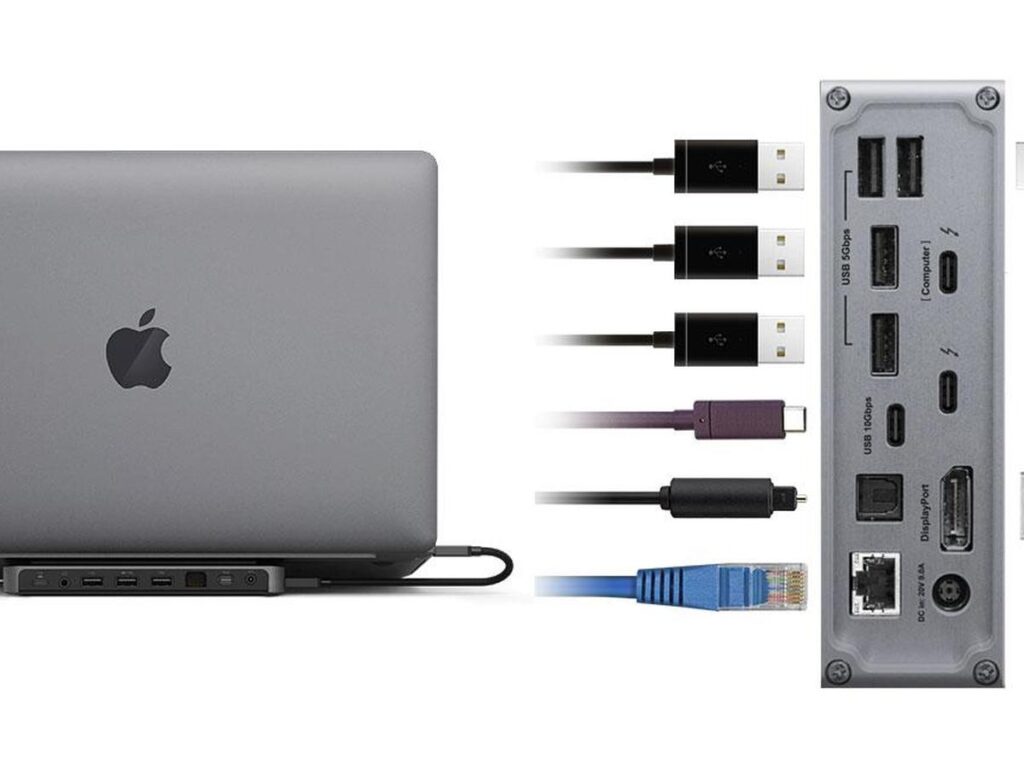
Just assume that your laptop has only two USB C ports and you need to connect a couple of USB mass storage devices along with a keyboard. How would you connect 3 external devices on a laptop that only has two ports? This is where a USB C Dock rescues you.
The modern-day USB C docking stations are designed for the latest computers and laptops that support USB C ports. If you have a MacBook and you need to expand your ports and connectivity options, then you can simply buy a MacBook pro USB C dock. With a USB-C dock, you can access another:
- PC Monitor
- HDMI large-screen display
- External hard drive
- Stereo speakers
- Printers
- Mouse
- USB keyboard
Apart from the above listed devices there are many other external devices that you can connect using a USB C dock or hub.
Best USB C Dock Working from Home Stations
If you have a MacBook and looking for the best USB C docks, then here are the most popular solutions you can opt for:
-
HRY - 260
This docking station has 6 USB-C ports and SATA & NVMe SSD Hard Drive Box. 4K HDMI adapter and PD power supply capability, 2 High-Speed 3.0 USB ports, Type C devices for the MacBook Pro, Samsung, iPad Pro, etc.
Features
- 1 SATA & NVMe SSD
- 2 3.0 USB – 5G/s
- 1 Type C Cable
- One PD (Type C) Quick Charge
- 1 4K/30Hz Output HDMI
- 1 point light LED
- Ethernet RJ45 1GB
Now, let’s take a look at the product specifications.
Specifications:
| Model | HRY 260 |
| Type of Connector | Type C (Thunderbolt-3) |
| Two 3.0 USB Port | Up to 5Gb/s data transfer |
| SSD Interface | M.2 – M Key slot |
| Transmission Protocol | SATA & NVMe |
| One Video Output (HDMI) | Extend or mirror your display to monitors, HDTVs, and projectors |
| One Ethernet (RJ45) | Support 10Mbps |
| One Power Delivery Output | Pass-through fast charge ports (PD 100W) |
| Dimension | 125.5x52x17mm + 1mm (L/W/H) |
With the help of pass-through fast charging option, you can charge Type C devices, such as your MacBook (Thunderolt-3), power bank, desk lamps, small fans, and mobile phone, etc.
-
HRY - 230
HRY - 230 is another great MacBook pro USB C dock that you can buy for your laptop. It has 12 connectivity options for the users. The dock features 100W PD and HDMI (4K), RJ45 Ethernet, VGA, three 3.0 High Speed USB ports, Audio (3.5mm) for the MacBook Pro, Samsung, iPad Pro, etc. It has stylish and durable die-cast alloy housing. Data transfer, power, and video delivery through one Type C cable integration.
The dock supports data transfer speed of up to 5Gbps, using Gen 1 USB 3.2. It is compact and thin and you can carry it easily while traveling. The best part is that you can use it with almost any PC, MacBook, or laptop with a USB-C port.
Features
- Aluminum housing
- 2 USB 2.0
- 1 FHD VGA output
- 3 USB 3.0 5Gbps
- Foldable bracket structure
- 1 HDMI 30Hz/4K output
- 100W PD
- 1 SD memory card reader
- 1 audio 3.5mm output
- 1GB RJ45 Ethernet
Specifications:
| Model | HRY 230 |
| Connector type | Thunderolt-3 compatible Type C |
| 3 3.0 USB Port | Data transfer 5Gb/s |
| 2 2.0 USB Port | USB 1.0, USB 1.1, and USB 2.0 compatible |
| 2 SD Card Slot | MMC/SD/SDHC/SDXC compatible |
| 1 TF/Micro SD Slot | Micro SDHC/Micro SDXC/UHS-I/TF/Micro SD compatible |
| 1 Earphone Jack 3.5mm | For speaker, headphone, and other such audio devices |
| 1 HDMI 4K Video Output | Extend or mirror your display to projectors, monitors, or HDTVs |
| 1 VGA Output | Connect with HD display or projector via VGA port |
| 1 RJ45 Ethernet | Support 10Mbps/100Mbps/1GBps RJ45 LAN |
| 1 Power Delivery Input | Pass through 100W PD fast charge ports. Charge your Type C devices like mobile phone, desk lamps, power bank, small fans, and Thunderbolt-3 MacBook. |
| Dimension | 220*250*25mm / 86.6*98.4*9.8 inches (L/W/H) |
This USB C dock has 12 connectivity options with triple display. It’s a powerful smart workstation with options like 2 HDMI, Type C 100W PD port, VGA, Micro/SD slot. It also has four USB ports for USB C laptops and MacBook.
HRY 231 has stylish and durable die-cast aluminum housing. Video, power delivery and data transfer is done through Type C cable. It’s a thin & compact dock that can be carried easily wherever you go. This hub works with any PC, MacBook or laptop with Type C USB port.
Features
- Foldable racket structure
- Aluminum housing
- 1 USB 2.0
- 3 USB 3.0 5Gbps
- 2 30Hz/4K HDMI output
- One FHD VGA output
- 1 SD reader
- One Micro SD reader
- One audio 3.5mm output
- 100w PD
- 1GB RJ45 Ethernet
Specifications:
| Model | HRY 231 |
| Connector Type | Thunderbolt-3 compatible Type C |
| 3 3.0 USB Port | Data transfer 5Gb/s |
| 1 2.0 USB Port | USB 1.0, USB 1.1, and USB 2.0 compatible |
| 1 SD Slot | MMC/SDHC/SD/SDXC compatible |
| 1 TF/Micro SD Slot | Micro SDHC/Micro SD/UHS-I/Micro SDXC/TF compatible |
| 1 Earphone Jack 3.5mm | Connected to audio devices, such as speaker and headphone |
| 2 HDMI 4K Video Output | Extend/mirror your display to monitors, projectors, or HDTVs |
| 1 VGVA Output | Connect with HD display or projector via VGA port |
| 1 RJ45 Ethernet | Support 10Mbps/100Mbps/1GBps RJ45 LAN |
| 1 Power Delivery Output | Pass through 100W PD fast charge ports to charge Type C devices, such as Thuderbolt-3 MacBook, power bank, mobile phone, desk lamps, and small fans, etc. |
| Dimension | 220*250*25mm / 86.6*98.4*9.8 inches (L*W*H) |
If you need to buy a great value MacBook pro USB C dock, then you can buy any of the above USB-C docks that we have discussed above. Apart from these hubs, there are also many other reliable choices available. Those extra options include:
- ALOGIC USB C Dock PLUS w/ Power Delivery
- USB C POWER Dock w/ Power Delivery by ALOGIC
- ALOGIC USB C Dock Nano Mini w/ USB-A
- ALOGIC Universal Twin HD Pro Docking Station
- 5-in-1 USB C Anchor Card Reader Hub by ALOGIC
All these USB C docks or hubs come with exceptional connectivity options and features, whether you need a dock for your MacBook or any other laptop.
You May Also Read: How to Effectively Convert USB C to Dual HDMI?
Choosing the Right USB C Dock
Most docking stations may look similar at the first sight. However, they are different in a few ways. Before you buy a dock you should keep a few important points in your mind that are as below:
- The laptop model for which you want to buy the dock
- Type of the main connector you need
- The purpose of use for which you want the dock
Above are the three key questions that you should ask yourself before you buy your new docking station. Make comparisons between different USB C docks or hubs to know the most appropriate device according to your actual requirements.









