Advantages and Disadvantages of USB C Hub HDMI
USB C Hub HDMI: What Are Its Benefits and Shortcomings?
Do you know having multiple monitors increases work productivity by up to 30%? But with some latest laptops, unless you have a USB C hub HDMI connector, you cannot enjoy an enlarged visual workspace while simultaneously reaping the benefits of an ultra-modern laptop computer.
What Is USB Type-C?
We will dive right in to see how USB C hub HDMI connection can do wonders for your work productivity. But before that, let us briefly introduce what USB Type-C is. And try to justify all the hype that it has amassed over time.
USB Type-C is the latest addition to the USB family. Referring to it as the USB Type of the future won't be wrong. Because in the past, only high-end, latest laptops came sporting a USB Type-C port. Now, however, USB Type-C connections have garnered enough popularity that many smartphones currently support USB C.
You May Also Read: How to Effectively Convert USB C to Dual HDMI?
The USB-IF released USB C in 2014. After that, it quickly became a part of the latest versions of high-end laptops. Since then, USB Type-C has gradually secured its place almost everywhere. Only six years young, this USB Type is slowly becoming the new USB standard, and there are many reasons for it.
The primary reason for its popularity is its reversibility. USB Type-C connector can be connected to its port any side up, thus eliminating the hassle of flipping the connector to align and connect appropriately with the port.
Moreover, USB Type-C offers fast charging and high data transfer speeds while also making your device appear thin and sleek.
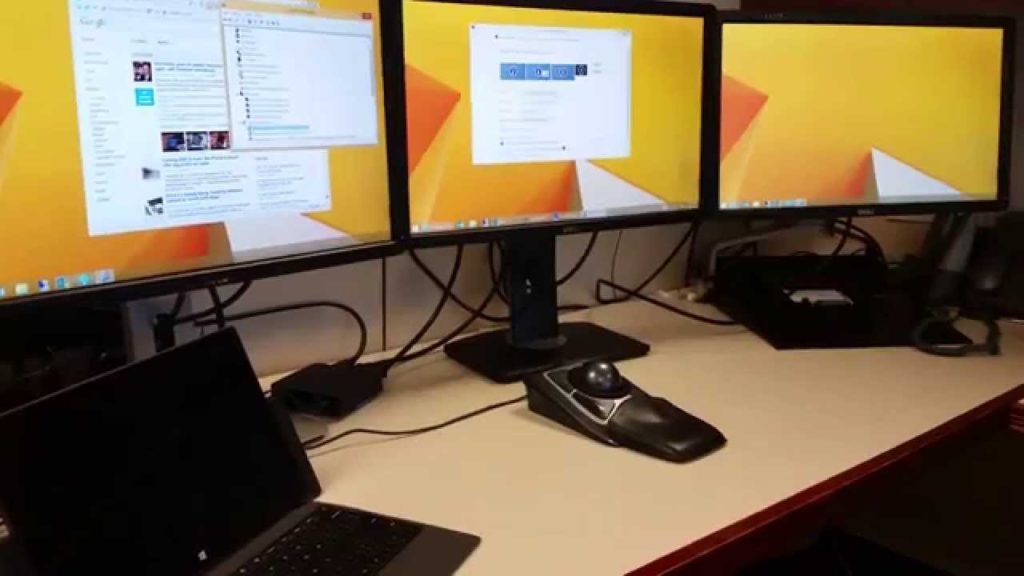
What Is HDMI?
HDMI or High Definition Multimedia Interface is an audio-video interface that enables audio-visual data sharing between devices. HDMI ports, developed in 2002, have now become the standard of input in many display devices such as projectors and monitors.
What is USB C Hub HDMI?
A USB C Hub HDMI device enables people to connect multiple monitors with their laptops with ease.
Newer laptops sporting only a USB Type-C port and conventional monitors accepting HDMI, DP, or VGA input only led to incompatibility between the latest laptops and secondary monitors. This incompatibility became a great workflow blocker for many people with modern laptops. Because they were accustomed to using multiple monitors with their computers, it led to a sharp increase in demand for a USB C hub.
You can conveniently get USB C hub HDMI connectors at a very affordable price and enjoy increased screen size benefits.
The Advantages of Having a USB C Hub HDMI connector
A hub that connects USB C ports with HDMI monitors has lots of advantages like:
Increases Compatibility
The first and most prominent advantage of a hub for HDMI connection is that it makes your computer compatible with multiple HDMI-supported devices. Using a USB C Hub, you can easily connect your laptop with smart televisions. Therefore, it enables you to enjoy your favorite movie on a bigger screen.
It also allows you to connect your laptop to a projector, whether your computer has HDMI output or not. As long as you have a USB C Hub for the HDMI connection, you don't have to worry about connectivity.
Moreover, if you are habitual of using multiple display screens and your laptop does not support your monitors' HDMI connection, it will be impossible for you to make do with just one laptop screen. In cases like this, a USB Hub can be your savior. As it will make your computer compatible with all your HDMI supported secondary display screens.
Increases Work Productivity
A USB C hub HDMI connection can boost your work productivity. You might wonder how? It does so by allowing you to connect multiple monitors with your main computer. Research has shown working on multiple screens decreases the time to complete tasks. Therefore, supplementary screens enhance productivity at work.
Switching between windows and browser tabs while you work is very annoying. It not only wastes your work time but breaks your momentum as well. With multiple screens, enabled by a USB hub's HDMI connection, you can open all your work-related windows side by side. In this way, you can have all the information you need right in front of you.
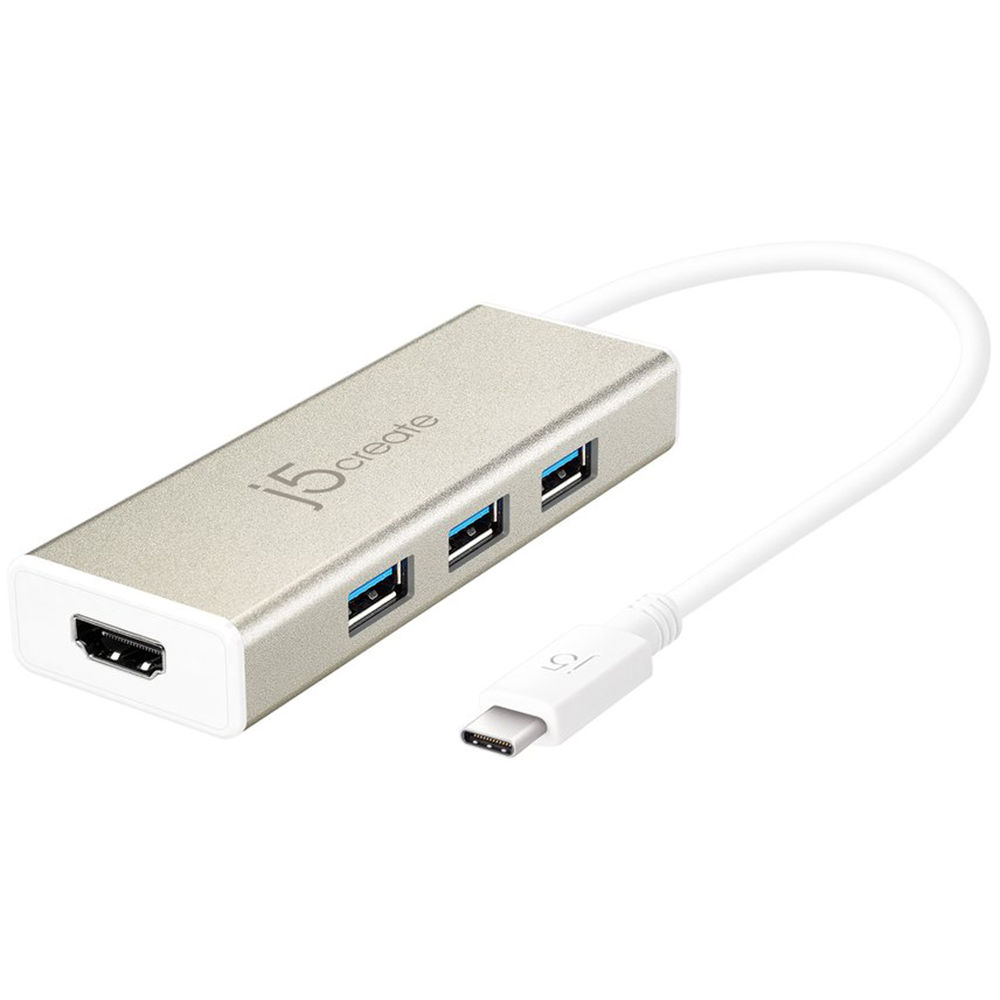
Helps Enhance Communication
Many people this year are working from home. And in a work-from-home setup, they need to communicate frequently with their co-workers and clients, often via a video call. A USB C Hub HDMI connection and/or a docking station allows you to connect dual monitors and enable you to communicate with your co-workers on one monitor. At the same time, you can continue with your work on the second monitor.
Allows Efficient Work Presentation
Presentation days are stressful. You are fretting over every minor detail of your work and hoping against the hope that some technical glitch does not shoot down your high-flying presentation. Adding to your worries in an already tense day is your laptop's incompatibility with your office projector.
However, USB C hub HDMI can take out at least one (major) stress factor from your presentation day by making your laptop compatible with your office (often) HDMI supported projector.
Disadvantages of Using A USB C Hub HDMI
Like nothing is boundless, a hub supporting an HDMI and C-type connection also has some limitations. These limitations include:
Deferred Quality of Output
If you connect your HDMI laptop with your USB Type-C laptop via a USB C hub, you might not be satisfied with the quality of the display output you get. Using multiple display screens with an inadequate graphics card may result in a deferred output resolution.
Incompatibility with DisplayPort
Often situations are such that you may want to use the DisplayPort of your computer because of the edge that it has over HDMI in certain circumstances. However, having a USB C Hub with an HDMI connection will not allow you to enjoy the DisplayPort benefits. Thus, with this device orientation, you will be restricted to using only HDMI connections.
No Daisy Chaining Monitors
If you want a neat desk while using multiple monitors, then a USB C hub HDMI connection might not be for you. Daisy Chaining is a feature that allows you to connect multiple monitors to the main computer using only a single cable. This feature plays a significant role in eliminating the web of wires that often occupy desks and allows for a neater workspace.
Unfortunately, a USB hub with only an HDMI connection will not allow this feature because daisy chaining is specific to DisplayPort connections.
Might Take a Toll on Your Laptop's Performance
Connecting a USB hub connector with your laptop might take a toll on your laptop's performance. If non-powered, it will retrieve power from your computer, leading to lower battery life and your computer's weaker performance.

EndNote
USB type C is slowly but surely becoming a connection standard. And with the prevalence of the new C-type USB's connections comes the fame of hubs with HDMI connectors.
These USB hubs allow you to connect multiple monitors to your USB Type-C supported laptops and increase your screen size. In this way, a USB C hub HDMI connector may vastly contribute to improving your work productivity because the increased screen size often correlates with increased work productivity.
However, if you cannot compromise on your display output quality and are looking for high-resolution results on your screen, then a USB C hub HDMI might not benefit you all that much.
Moreover, if supporting only HDMI, USB C hubs might not allow for daisy-chaining monitors. Therefore, get a USB C hub with an HDMI connector from SZ LangPai if you are okay with not being able to daisy chain your monitors.
You May Also Read: The Impact of USB C Hub on Your Work Productivity








